In FoxyPreviewer, that's really very very simple !
- Select the field that you want to justify
- Double-click that field to access the properties dialog
- Select the "Other" Tab
- Click "Edit User Data" button
- Add the "<FJ>" tag in the textbox
When you run your report, that field will appear justified.
This setting works also when you export your report to PDF, RTF and HTML!
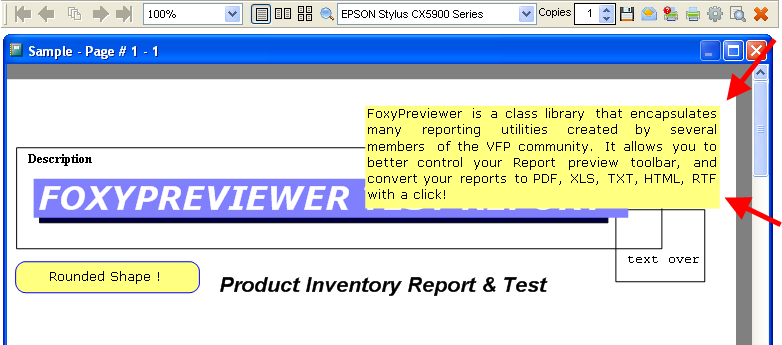

Great congrats Cesar!
ReplyDeleteHi,
ReplyDeleteGreat post.
Koen