lnOption = MsgboxEx( ;
"You have entered a wrong password for 5 times." + chr(13) + ;
"For security reasons this login was suspended.", ; && main message
0, ; && default icon info
"Password incorrect", ; && title bar caption
"\&Retry,&Exit,Get &new pwd", ; && new button captions
"41.ico") && icon file
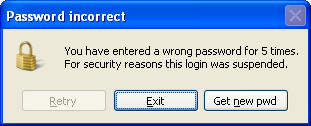
This is a simple function that allows us to customize the captions of buttons of the messagebox() dialog window, like in the image shown above.
Thanks to Mike gagnon and Anatolyi Mogylevetz, here's an updated version of the version that allows to change the icon and also to disable the buttons.
Basically I followed Anatolyi's instructions to allow disabling the buttons. Changing the dialog icon was also very simple, with a short research in his great site - Using Win32 functions in Visual Foxpro .
I just adapted a sample provided by Craig Boyd in his blog article - Bindevent on steroids using the VFPEX.FLL that he created and kindly provided in that article. Please refer to the original article for more details.
I called it MSGBOXEX.PRG, and it can be used very simply, to obtain the result below - notice the 4th parameter, that contains the captions of the buttons to be used, delimited by a comma:
lnOption = MsgboxEx(;
"An unexpected error has occurred and the system needs to be restarted." + ;
chr(13) + chr(13) + "What do you want to do ?", ;
"X", ;
"MsgboxEx sample", ;
"Restart &Now,Restart &later,&Never restart")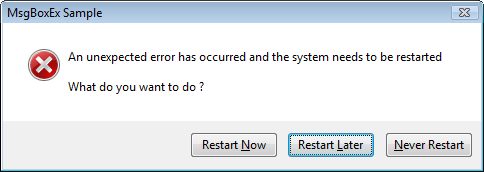
lnOption = MsgboxEx( ;
"Could not find the file 'Import.csv' in the selected folder.", ;
0, ;
"File not found", ;
"&Abort,\&Retry,Change folder", ;
"17.ico")function: MsgboxEx.prg
description: Modifies the captions of messagebox buttons
parameters:
- tcCaption - the text that appears in the dialog box.
- tnIcon - the icon sign - can be numeric, using the default messagebox() icon values or character:
- stop sign: 16 or "x"
- question mark: 32 or "?"
- exclamation point: 48 or "!"
- information: 64 or "i" - tcTitle - the text that appears in the title bar of the dialog box
- tcButtons - the captions to be used in the buttons using the comma "," delimiter
use the "&" character to determine the hotkeys to be used - eg: "option&1,option&2,option&3" - the "\" backslash can be used to show the current button disabled. - tcIconFile - (optional) the icon image file
returns: The index number according to the option selected - eg. returns the value 3 if the 3rd button was selected.
pros:
- use the same dialog interface from the messagebox() function, allowing us to easilly customize existing dialog boxes.
- almost the same structure of parameters of the original function
- behaves correctly in all operating systems.
- allows hotkeys (thanks to thiago takehana for reminding about this possibility)
cons:
- up to 3 buttons are allowed
- size of buttons is limited to the original messagebox() buttons size, not allowing big sized buttons.
lparameters tccaption, tnicon, tctitle, tcbuttons, tciconfile * msgboxex.prg * description: modifies the captions of messagebox buttons * prerequisites: needs vfpex.fll by craigboyd * http://www.sweetpotatosoftware.com/spsblog/ct.ashx?id=f7644db8-b155-4d43-8216-4cfde233edb7&url=http%3a%2f%2fwww.sweetpotatosoftware.com%2ffiles%2fvfpex.zip * more info about vfpex.fll * http://www.sweetpotatosoftware.com/spsblog/2005/08/07/bindeventonsteroids.aspx * parameters: * tccaption - the text that appears in the dialog box. * tnicon - the icon sign * tctitle - the text that appears in the title bar of the dialog box * tcbuttons - the captions to be used in the buttons using the comma "," delimiter * use the "&" character to determine the hotkeys to be used - eg: "option&1,option&2,option&3" * use a "\" to disable the button * tciconfile - the icon file to replace the default from messagebox() * returns: the index number according to the option selected - eg. returns the value 3 if the 3rd button was selected. * sample: * =msgboxex("this is a common text", "!", "window title", "option1,option2,option3") if vartype(tntimeout) = "C" and (pcount() = 4) tcbuttons = tntimeout tntimeout = 0 endif private pnbuttoncnt, pcbuttons, pnbutttype, pciconfile, phicon pciconfile = iif(empty(tciconfile),"", tciconfile) pnbuttoncnt = getwordcount(tcbuttons, ",") pcbuttons = tcbuttons *!* stop 16 *!* question 32 *!* exclamation 48 *!* info 64 if vartype(tnicon) = "c" tnicon = upper(tnicon) do case case tnicon = "X" tnicon = 16 case tnicon = "?" tnicon = 32 case tnicon = "!" tnicon = 48 case tnicon = "I" tnicon = 64 otherwise tnicon = 0 endcase endif * check if an icon will be shown * if an icon file was passed, we need to ensure that messagebox() will * show an icon, that will be changed further. #define image_bitmap 0 #define image_icon 1 #define lr_loadfromfile 0x0010 #define lr_defaultsize 0x0040 phicon = 0 if not empty(pciconfile) and ; (not (bittest(tnicon, 4) or bittest(tnicon, 5) or bittest(tnicon, 6))) tnicon = tnicon + 16 phicon = xmbloadimage(0, fullpath(pciconfile), image_icon,; 0,0, lr_loadfromfile + lr_defaultsize) endif * windows hook constants #define wh_cbt 5 * set library so bindeventex and unbindeventex can be used in vfp local lcoldsetlib lcoldsetlib = set("library") set library to (locfile("vfpex.fll")) bindeventex('wineventhandler()', wh_cbt) && setwindowshookex * this messagebox will be modified before it is shown local lnoption, lnindex do case case pnbuttoncnt = 1 pnbutttype = 0 && ok case pnbuttoncnt = 2 pnbutttype = 4 && yes / no case pnbuttoncnt = 3 pnbutttype = 2 && abort / retry / ignore otherwise endcase lnoption = messagebox(tccaption, tnicon + pnbutttype, tctitle) local lnoffset lnoffset = icase(pnbuttoncnt = 3, 2, pnbuttoncnt = 2, 5 , 0) lnindex = lnoption - lnoffset if phicon <> 0 =xmbdeleteobject(phicon) && clear icon handle endif if not empty(lcoldsetlib) set library to (lcoldsetlib) endif return lnindex procedure wineventhandler #define dlg_ctrlid_icon 0x0014 #define stm_seticon 0x0170 #define stm_setimage 0x0172 if ncode == 5 if not empty(phicon) * changing the dialog icon local lhiconwindow lhiconwindow = xmbgetdlgitem(wparam, dlg_ctrlid_icon) if lhiconwindow <> 0 if phicon <> 0 =xmbsendmessage(lhiconwindow, stm_seticon, phicon, 0) endif endif endif * change button attributes local n, lnoffset, lccaption lnoffset = icase(pnbuttoncnt = 3, 2, pnbuttoncnt = 2, 5 , 0) for n = 1 to pnbuttoncnt lccaption = getwordnum(pcbuttons, n, ",") * disable current button if left(lccaption, 1) = "\" lccaption = substr(lccaption, 2) && get the rest of the string local lnbtnhwnd lnbtnhwnd = xmbgetdlgitem(wparam, lnoffset + n) =xmbenablewindow(lnbtnhwnd, 0) endif * change the caption =xmbsetdlgitemtext(wparam, lnoffset + n, lccaption) endfor =xmbcallnexthookex(hhook, ncode, wparam, lparam) && all 4 variables exist unbindeventex() else =xmbcallnexthookex(hhook, ncode, wparam, lparam) && all 4 variables created by fll endif release ncode, wparam, lparam, hhook endproc ********************************************************************* function xmbsetdlgitemtext(hdlg, niddlgitem, lpstring) ********************************************************************* declare integer SetDlgItemText in user32 as xmbsetdlgitemtext ; long hdlg,; long niddlgitem,; string lpstring return xmbsetdlgitemtext(hdlg, niddlgitem, lpstring) endfunc ********************************************************************* function xmbcallnexthookex(hhook, ncode, wparam, lparam) ********************************************************************* declare long CallNextHookEx in user32 as xmbcallnexthookex ; long hhook, long ncode, long wparam, long lparam return xmbcallnexthookex(hhook, ncode, wparam, lparam) endfunc ********************************************************************* function xmbgetdlgitem(hdlg, niddlgitem) ********************************************************************* * hdlg [in] handle to the dialog box that contains the control. * niddlgitem [in] specifies the identifier of the control to be retrieved. * http://msdn.microsoft.com/en-us/library/ms645481(vs.85).aspx declare integer GetDlgItem in user32 as xmbgetdlgitem ; long hdlg,; long niddlgitem return xmbgetdlgitem(hdlg, niddlgitem) endfunc ********************************************************************* function xmbenablewindow(hwnd, fenable) ********************************************************************* declare integer EnableWindow in user32 as xmbenablewindow integer hwnd, integer fenable return xmbenablewindow(hwnd, fenable) endfunc ********************************************************************* function xmbsendmessage(hwindow, msg, wparam, lparam) ********************************************************************* * http://msdn.microsoft.com/en-us/library/bb760780(vs.85).aspx * http://www.news2news.com/vfp/?group=-1&function=312 declare integer SendMessage in user32 as xmbsendmessage; integer hwindow, integer msg,; integer wparam, integer lparam return xmbsendmessage(hwindow, msg, wparam, lparam) endfunc ********************************************************************* function xmbloadimage(hinst, lpszname, utype, cxdesired, cydesired, fuload) ********************************************************************* declare integer LoadImage in user32 as xmbloadimage; integer hinst,; string lpszname,; integer utype,; integer cxdesired,; integer cydesired,; integer fuload return xmbloadimage(hinst, lpszname, utype, cxdesired, cydesired, fuload) endfunc ********************************************************************* function xmbdeleteobject(hobject) ********************************************************************* declare integer DeleteObject in gdi32 as xmbdeleteobject integer hobject return xmbdeleteobject(hobject) endfunc
download the vfpex.fll here, created by craig boyd, directly from the sps weblog.
download the MessageboxEx function
History:
2009-10-19 original version (change captions)
2009-10-23 updated, allowing icon change and disabling buttons









