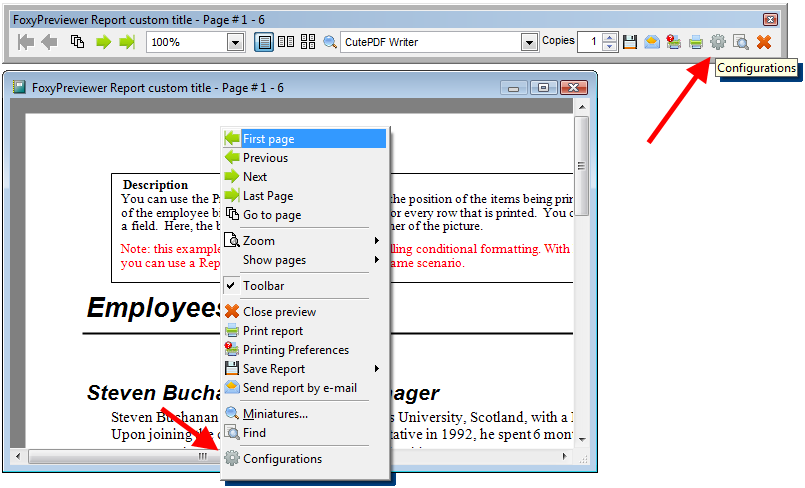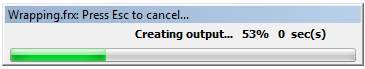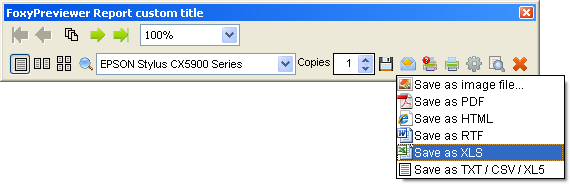it was with great surprise that in last july i received an invitation from tamar, rick and doug to participate in the swfox conference this year, as ceil silver ambassador. i was really not expecting to be invited again ( i could not attend last year).
as i told the organizers, i truly don't know what they've seen in me, but i apreciate that ! of course i couldn't miss this time. i've been hearing and reading so many good things about that event, that i had to see and feel it by myself.
since the moment when i accepted the invitation, i started receiving many emails from them, providing all types of informations about the conference. the location, hotel, airport, the sessions, the authors, even the weather ! when we started to get close to the week of the conference, the messages became more frequent. always with relevant information, specially for a newcommer like me.
i started feeling excited like if the conference was already starting, for sure that was a great warmup ! these guys are unbelievably organized. two weeks before the conference almost all the materials from the sessions were available at an ftp server, for us to download.
it was sooooo nice to have access to these materials, i printed the ones that most interested me, and now you know that i had lots of things to read during my 18 hours since i left home and arrived in arizona. the quality of the materials is really impressive. these articles are super detailed and provided me an excellent oportunity to get a first contact with the subjects, specially for a foreigner.
the flights were tiring, but without surprises, what is really good :-d. when i finally reached phoenix, on thursday at 11, what a vip reception ! therese schummer was waiting for me and bernard at the baggage claim at the airport to take us directly to gilbert, at the san tan elegante conference center. therese was very kind, and provided the first information about the conference, etc... it was really cool to meet bernard at the airport. that's so crazy, we've been exchanging lots of messages in foxite and in private, and i though i would never have the pleasure to meet him in person.
having reached the hotel, me and bernard finally had the oportunity to meet tamar, doug and rick at the conference. these guys were so warm and hepful! from them we received lots of materials about the conference: a cd, some great books, and a conference guide - not just a simple guide, but a book ! with several information about everything ! i got really impressed, again and again... at that moment, the pre-conference was already running, and we took some time to rest from the flights, and waited for the beginning of the conference, at the key note session, later at night.