Prerequisites
Visual FoxPro 9 and the GdiplusX library from VFPX at GitHub

The cropping is done by the fuction "Clone()" from the xfcBitmap class. All we need is to pass a xfcRectangle object containing the X, Y, Width and Height of the desired image to be cropped.
Original image

Top Left


Center


Bottom Right
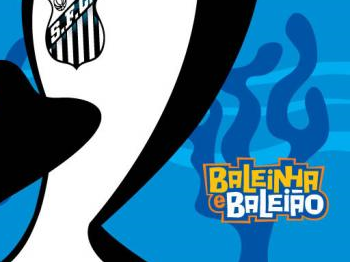
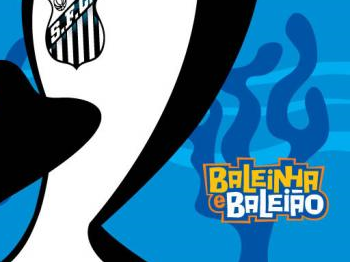
Run the code below, selecting any image, and you will see the image cropped in three ways: the top-left part of the image, the bottom-right part, and the center.
LOCAL lcsource, lnwidth, lnheight m.lcsource = GETPICT() IF EMPTY(m.lcsource) RETURN ENDIF DO LOCFILE("system.app") WITH _SCREEN.SYSTEM.drawing * load image to gdiplusx LOCAL lobmp AS xfcbitmap m.lobmp = .BITMAP.fromfile(m.lcsource) m.lnwidth = m.lobmp.WIDTH m.lnheight = m.lobmp.HEIGHT * crop image LOCAL locropped AS xfcbitmap * crop top-left LOCAL lorect AS xfcrectangle m.lorect = .rectangle.new(0, 0, m.lnwidth / 2, m.lnheight / 2) m.locropped = m.lobmp.CLONE(m.lorect) m.locropped.SAVE("d:\Tools\crop-topleft.png", .imaging.imageformat.png) RUN /N explorer.EXE d:\Tools\crop-topleft.png * crop bottom-right * now, the rectangle region will be created inside the clone function m.locropped = m.lobmp.CLONE(.rectangle.new(m.lnwidth / 2, m.lnheight / 2, m.lnwidth / 2, m.lnheight / 2)) m.locropped.SAVE("d:\Tools\crop-bottomright.png", .imaging.imageformat.png) RUN /N explorer.EXE d:\Tools\crop-bottomright.png * crop center m.locropped = m.lobmp.CLONE(.rectangle.new(m.lnwidth / 4, m.lnheight / 4, m.lnwidth / 2, m.lnheight / 2)) m.locropped.SAVE("d:\Tools\crop-center.png", .imaging.imageformat.png) RUN /N explorer.EXE d:\Tools\crop-CENTER.png ENDWITH RETURN
This cropping method can really help me. Thank you for this nice post Cesar!
ReplyDeleteBTW, how to resize the images ?
Hi,
I'm glad it was helpful to you. At the link below there are some techniques for resizeng. Enjoy !
VFP IMAGING : Resizing images with GdiPlus X
http://weblogs.foxite.com/vfpimaging/archive/2006/12/29/3068.aspx
How can i convert from rectangular image to rounded image ?
ReplyDeleteHi. Thank you for this article. I was wondering if I can automatically crop white spaces?
ReplyDeleteThanks