Here's another very simple code that attends Bernard Bout, creating an image on the fly, based on his post entitled "Using the alpha channel in visual foxpro images". Again in this sample, I'm using the new Gdiplus-X classes from VFPX project that can be downloaded from GitHub
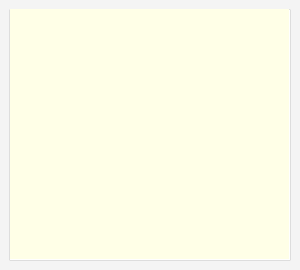
* Helper code to create image on the fly for * Bernard Bout "Using the alpha channel in VFP images" * http://weblogs.foxite.com/bernardbout/archive/2006/09/11/2436.aspx * image dimensions 300 x 270 pixels * make all image totally transparent * draw a light yellow - rgb(254,254,228) rectangle * centered in the main image. * save as PNG, to preserve the transparencies DO LOCFILE("System.app") WITH _SCREEN.SYSTEM.Drawing * create an empty bitmap LOCAL loBitmap AS xfcBitmap m.loBitmap = .BITMAP.New(300,270) * initialize the graphics object LOCAL loGfx AS xfcGraphics m.loGfx = .Graphics.FromImage(m.loBitmap) * make all image transparent m.loGfx.CLEAR(.COLOR.FromARGB(0,0,0,0)) * draw the yellow rectangle m.loGfx.FillRectangle(.SolidBrush.New(.COLOR.FromRGB(254,254,228)), 10,9,278,249) * save as png to keep transparencies m.loBitmap.SAVE("c:\bernardboutagain.png", .Imaging.ImageFormat.Png) ENDWITH RETURN
New to VFP
ReplyDeleteI m using presently VFP6. Is it possible to change BUTTON Colors/Pictures
in VFP6
PLEASE PLASESESESESESESE!!!!!
Yes, There are some workarounds.
Check at www.news2news.com for an interesting aproach.
Versión en Español de este artículo en / Spanish version at http://www.portalfox.com/article.php?sid=2263
ReplyDelete